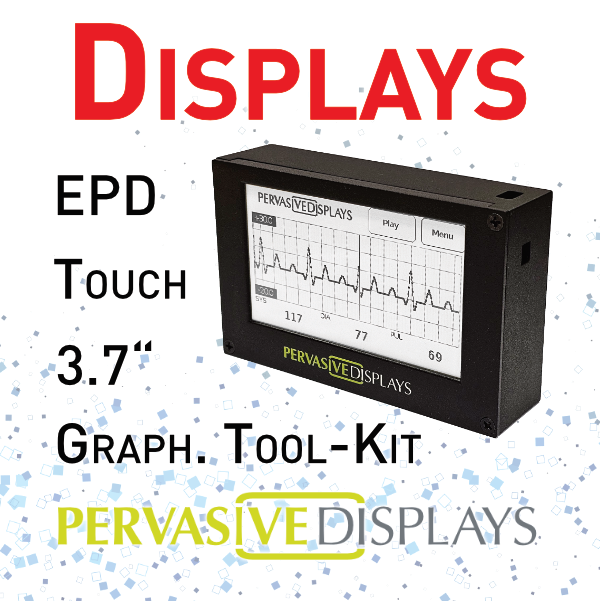
E-paper Displays has found a perfect home in the IoT as its low power nature allows it to extend battery lives of devices, or to be used where other display technologies don’t work. Whereas LCD and OLED displays require significant battery and computational resources, e-paper displays can be powered by coin cell batteries or even harvested energy, and can be driven off 8-bit MCUs.
Pervasive Displays (PDI) is a house-hold name in the EPD area and shows it again with their impressive HMI demo box.
The ultra-thin form factor of e-paper displays from Pervasive Displays, along with the lack of need for a backlight in many applications, allows devices using it to be more compact, or incorporate a larger battery.
With this Box Pervasive Displays shows how easy it can be to realize a HMI solution with capcitive touch and an EPD. The demo features a simple GUI where everything is handled via touch button on the EPD. Just plug in a Micro-USB cable and start!
Pervasive already has a great development platform with their kits. To make it easier for developers they now feature a solution based on the popular RP2040 MCU Raspberry Pi Pico Board!
You don’t know the RP2040 or the Raspberry Pi Pico Board based on this MCU? Or you want more info? Then read our article about the Pico Board Family!
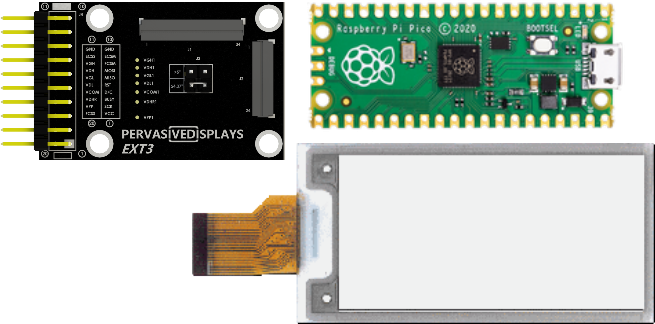 There are 2 versions available. The first kit we look on is ready-to-use available from pervasive without touch. This “base” Kit features the already mentioned RP2040-based Raspberry Pi Pico Board and an adapter for a 2.66” EPD – in this case the E2266CS0C1.
There are 2 versions available. The first kit we look on is ready-to-use available from pervasive without touch. This “base” Kit features the already mentioned RP2040-based Raspberry Pi Pico Board and an adapter for a 2.66” EPD – in this case the E2266CS0C1.
If your application requires an user input method on the screen the following 2nd new option help you in evaluation. Again the setup contains of a Raspberry Pi Pico as the host and an adapter board so that the new 3.7” EPD E2370CS0C1 (no touch) / TP370PGH01 (capacitive touch panel) can be attached and driven.
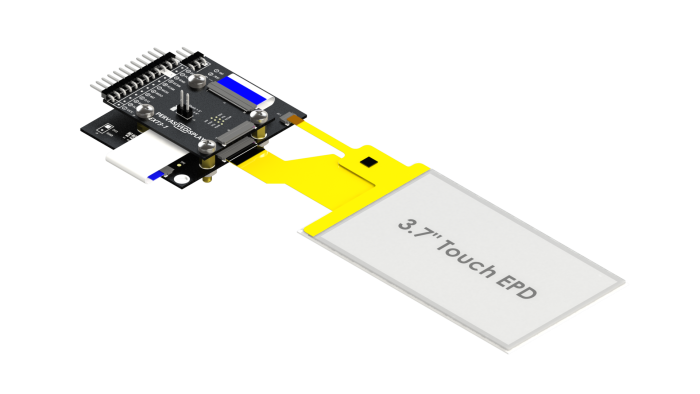
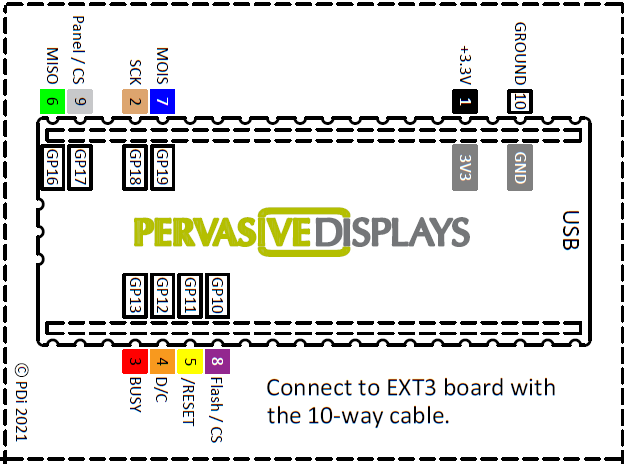 Connect the adapter and the Pico Board with the included cables like shown below and start your development in seconds!
Connect the adapter and the Pico Board with the included cables like shown below and start your development in seconds!
Ask us for all parts you need for the start. Due to PDIs approach of bulding blocks for EVKs you have to order some part-numbers seperately. The software drivers & examples can be downloaded from PDI’s Github page!
If you want to start with the boards or just to get a feeling for the HMI experience, get in contact with us, book an on-site visit and try out the demo box yourself! Just give us a call or sent us your request with the form below